CygLink Software
A Windows® based application used to transfer and manage data logger records.
- Please note there is a minimum order value of £100 due to rising costs.
CygLink is a Windows® based application used to transfer and manage data logger records, A-scans, B‑scans, templates, measurement comments and material velocity tables. It also displays thickness measurements, A-scans and B‑scans at the surface.
Ideal for logging measurement data, remote gauge setting, display measurements onshore, creating survey reports, generating PDF reports and export to Excel to allow for after-the-event analysis of logged measurements.
Key features of the CygLink software
- Transfer and manage data logger records, A-scans, B‑scans, templates, measurement comments and material velocity tables
- Measurements can be logged and gauge settings can be adjusted (including velocity of sound)
- Measurements can be recorded in a linear list or a two-dimensional grid
- Generate PDF reports and export to Excel, allowing for after-the-event analysis of logged measurements
- Displays thickness measurements, A-scans and B‑scans at the surface.
The latest version of CygLink software is available to download from ‘Software Downloads’.



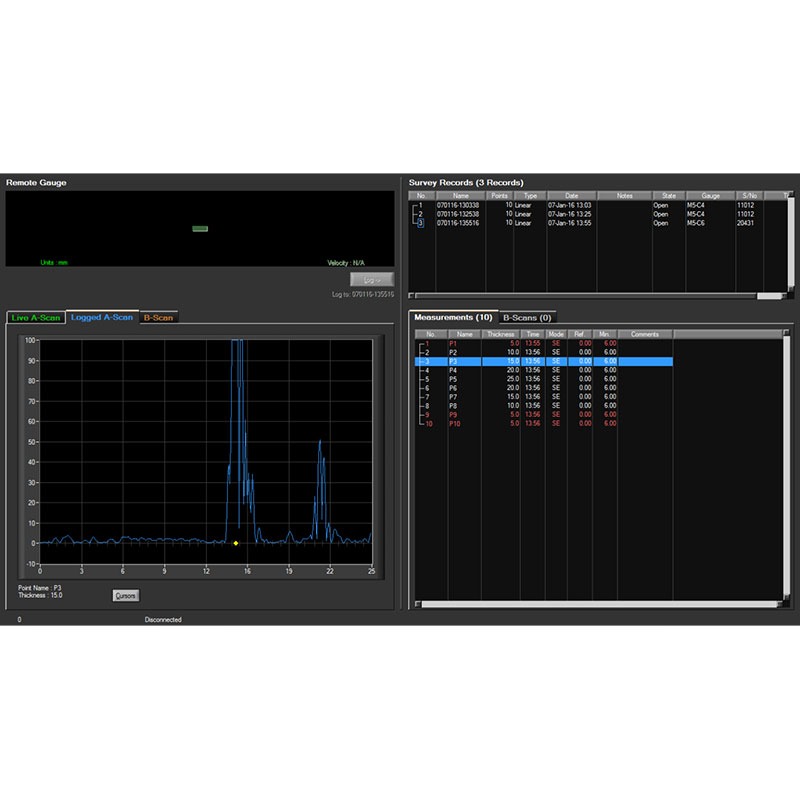
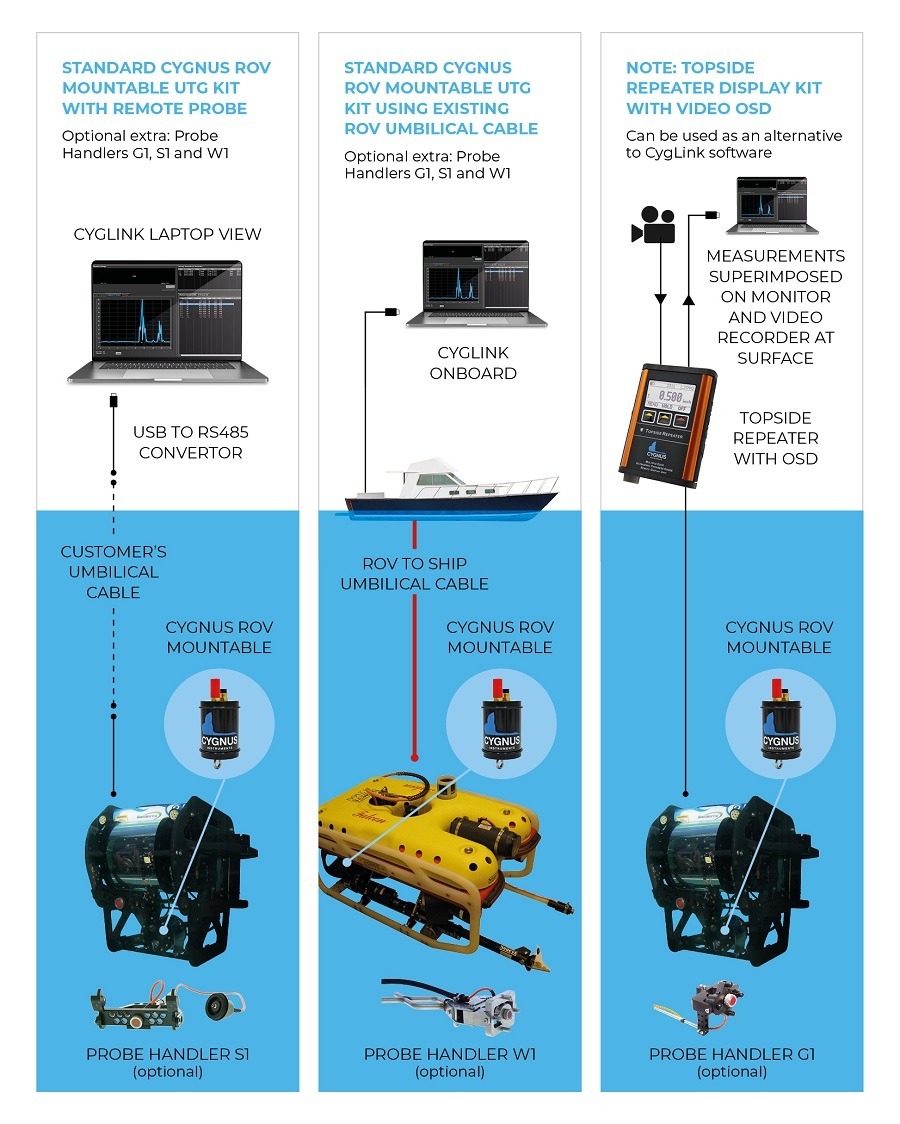

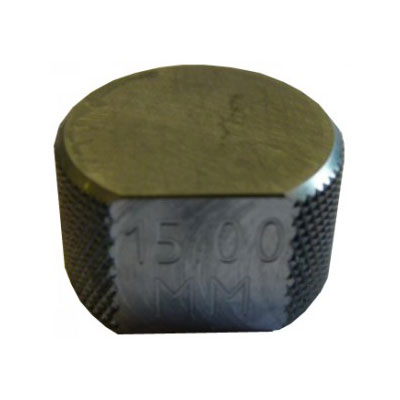

Reviews
There are no reviews yet.